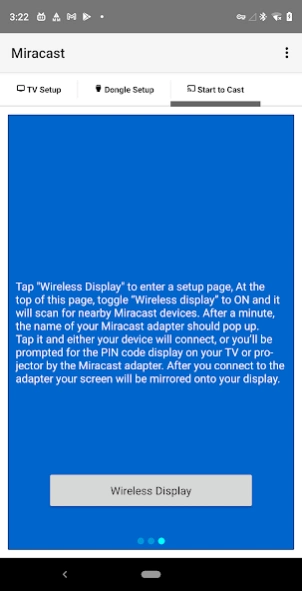Miracast 1.1.3
Free Version
Publisher Description
Miracast - Cast Android device screen to Smart TV screen
* What's Miracast?
Cast Android device screen to Smart TV screen (The TV must support Wireless Display / Miracast).
* How to use Miracast?
Tap "Wireless Display" to enter a setup page, At the top of this page, toggle “Wireless display” to ON and it will scan for nearby Miracast devices. After a minute, the name of your Miracast adapter should pop up. Tap it and either your device will connect, or you’ll be prompted for the PIN code display on your TV or projector by the Miracast adapter. After you connect to the adapter your screen will be mirrored onto your display.
* How to setup Smart TV?
1. Check if your Smart TV considers Miracast an app you can run. Press the Menu button on your remote and select Apps for your Smart TV. Look for "Miracast", "Screen Casting", or "Wi-Fi Casting" apps.
2. Sometimes, Miracast is considered another input, rather than an App in and of itself. Select Input or Source. Look for "Miracast", "Wi-Fi Casting", or "Screen Casting".
* How to setup Miracast dongle?
Plug the dongle or the adapter into any open HDMI input port on your TV, projector, or monitor, then plug the small USB cable coming from the side of the device into the TV or an outlet. These USB cables don’t actually transfer any data, they’re there just to provide power to the adapter. Power on your TV display, and switch the appropriate input of the adapter.
About Miracast
Miracast is a free app for Android published in the System Maintenance list of apps, part of System Utilities.
The company that develops Miracast is Cast4TV. The latest version released by its developer is 1.1.3. This app was rated by 2 users of our site and has an average rating of 2.8.
To install Miracast on your Android device, just click the green Continue To App button above to start the installation process. The app is listed on our website since 2024-04-20 and was downloaded 4 times. We have already checked if the download link is safe, however for your own protection we recommend that you scan the downloaded app with your antivirus. Your antivirus may detect the Miracast as malware as malware if the download link to com.cast4tv.miracast is broken.
How to install Miracast on your Android device:
- Click on the Continue To App button on our website. This will redirect you to Google Play.
- Once the Miracast is shown in the Google Play listing of your Android device, you can start its download and installation. Tap on the Install button located below the search bar and to the right of the app icon.
- A pop-up window with the permissions required by Miracast will be shown. Click on Accept to continue the process.
- Miracast will be downloaded onto your device, displaying a progress. Once the download completes, the installation will start and you'll get a notification after the installation is finished.